Welcome

Welcome, let's go over the basics!
* Use the next button, or your keyboard arrows to advance
Media
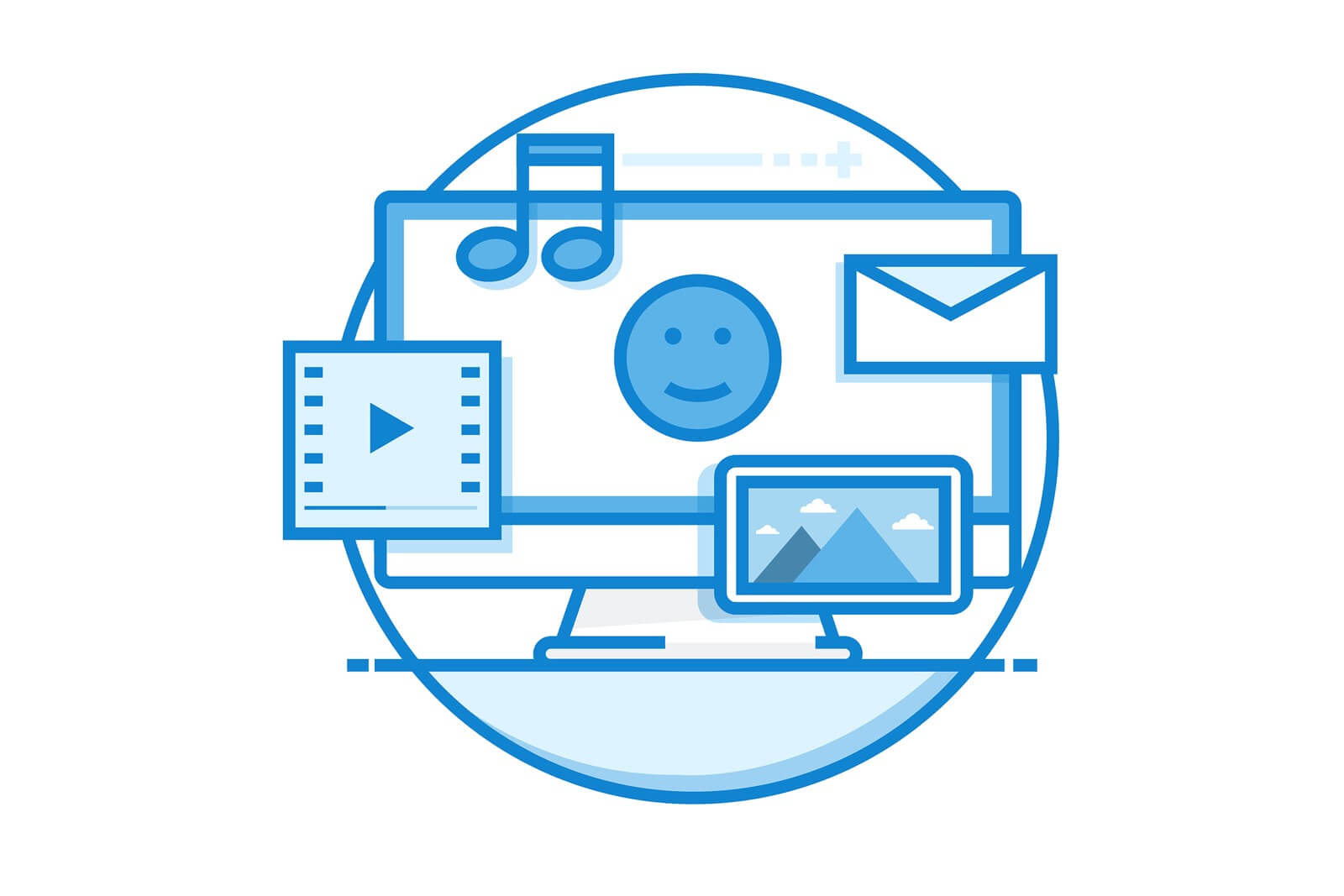
Add your own media using the media browser.
* Use the sidebar and click "Add Media"
Device Guide

Test your site on different devices using Device Guide
* The device guide is located in the sidebar
Begin

You're all set — Click 'Finish' to get started
* Find more help articles under "Help" in the sidebar

